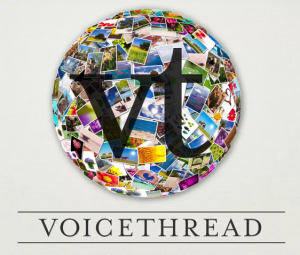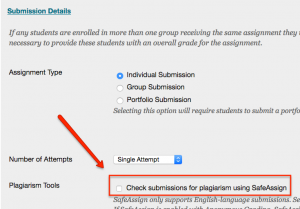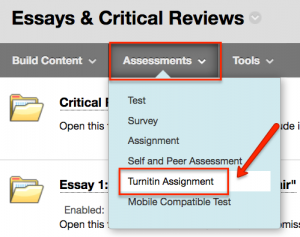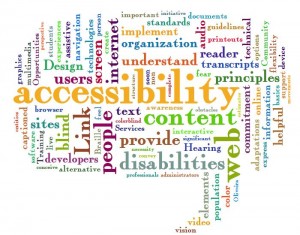Welcome to a new academic year!
We hope you’ve had a good start to the semester and would like to invite you to register for our fall trainings.
Our trainings this semester are designed to help you make your course student-centered and efficient. For example, Facilitating Group Work Online and Introduction to Collaborate Ultra will showcase tools helping you to design interactive activities that will increase student engagement with course material.
We’ll also offer sessions on Blackboard assessments—Making Sense of Blackboard Test Options and TurnItIn vs SafeAssign – which allow you to tailor graded activities to your needs, and will help you choose the best options for assessing plagiarism.
Finally, the Monitoring Student Progress and Mastering Blackboard’s Discussion Board trainings will showcase how to streamline your Blackboard teaching experience.
See a complete list of trainings we’re offering below and use this form to sign up!
One-on-One Training Sessions. If our trainings don’t fit your calendar, you can request one at your convenience. Sign up using this form by sharing your availability (Monday- Friday, 9am-7pm) and selecting any of our training topics. Sessions can be conducted online or in-person at our office at 119 W 31st Street.
Finally, our Sunday coverage is back up and running! Send your questions to [email protected], or join us for a live GoToMeeting session at the same time. Find more details and the link to the session on our website.
We are looking forward to working with you,
Antonia, Krystyna, and Anick