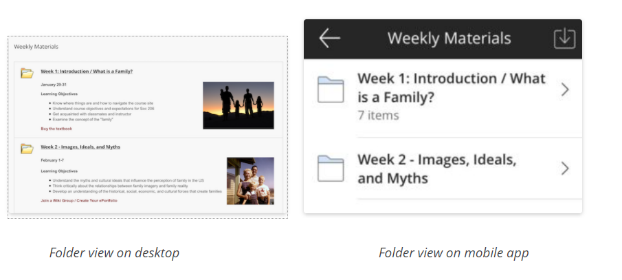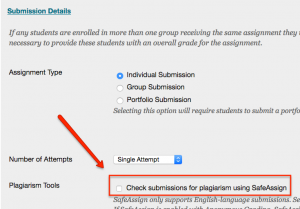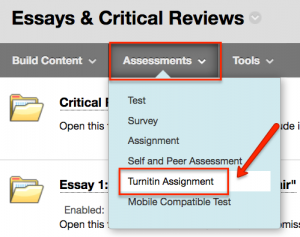January 2021
Dear CUNY SPS Faculty,
Happy New Year from the OFDIT Team! We’re hoping that you had a relaxing holiday break, and — if you are teaching during the Winter — a successful start of the term.
Preparing for the Next Semester
Many of you are preparing your course for the Spring right now and might find our checklist “Getting Your Course Site Ready for a New Semester” a useful reference when making these course adjustments.
Ensuring that all due dates for your course are accurate for the new semester is especially important; this includes dates mentioned in text items as well as Blackboard availability and due dates for assignments.
Though you will need to manually update any dates mentioned in any text, Blackboard availability and due dates can be reviewed and updated via Blackboard’s Date Management tool, either individually, as a group of items, or all of the dates at once. You can also use Date Management to see a list of all these dates in your course for review. This is a great option if you are using content from a previous semester and would like to adjust your dates for the new semester. To learn more about how to use this tool, please see our quick guide, or contact our team for assistance.
CUNY Acquires New Screen Capture Tools 
CUNY has secured licenses for TechSmith’s Snagit, a powerful screen capture software. Licenses are available for all current faculty. With Snagit, faculty will have a wide array of options to create, edit and annotate screen captures, including panoramic scrolling when the content is larger than one screen, as well as the ability to blur personal or unneeded information. In the spring semester, OFDIT will offer sessions to demonstrate SnagIt’s most common and useful functions.
Along with Snagit, CUNY has secured licenses for another TechSmith tool called Camtasia. Camtasia offers tools to create professional-looking instructional videos. It’s a powerful video editor focused on creating educational content. At SPS faculty have been using Screencast-O-Matic Pro for features covered by both SnagIt and Camtasia. The OFDIT Media Team will continue to support Screencast-O-Matic.
If you are interested in obtaining a license for Snagit or Camtasia, please contact the SPS Help Desk.
For support on any of the above or other questions, please contact our team at: facultysupport@sps.cuny.edu. We are happy to support you via email, phone or a live Zoom session.
All best for the upcoming year,
Your OFDIT Team