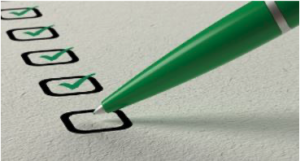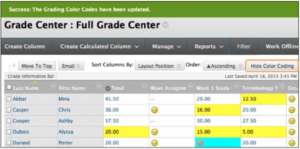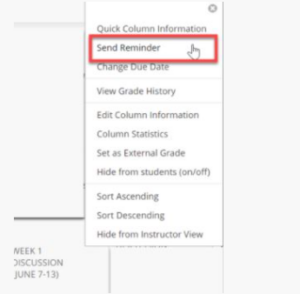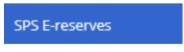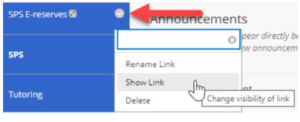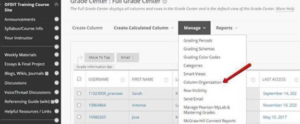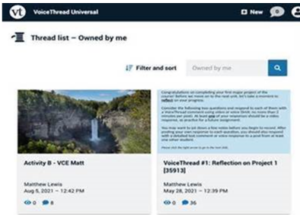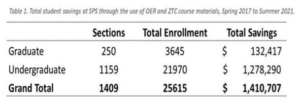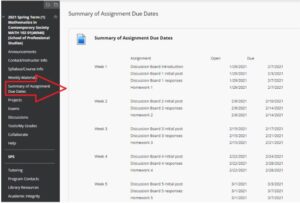March 2021
Dear CUNY SPS Faculty,
Spring is on its way! We hope you and yours are staying safe, and that your classes are going smoothly.
In this month’s newsletter, we invite you to join us for our Accessibility & UDL workshop in April and any of our upcoming training sessions. In addition, we share information about the new Reflective Reading Pedagogy Group, events hosted by CUNY’s Transformative Learning in the Humanities, and highlights of our CUNY SPS ePortfolio work. We also debut our new “Faculty Corner” segment where faculty share a useful or interesting pedagogical tip (in 200 words or less!) that has worked well in their online classes. If you have an idea, we would love to hear from you! Please use our Newsletter Suggestion/Faculty Corner Submission Form to submit your pitch.
Last but not least, we are pleased to announce the dates for our next Faculty Development Day which will take place over two half days, April 15th and 16th — save the dates!
Accessibility & UDL Workshop (April 5th – April 18th, 2021)
There are still seats available for our Accessibility & UDL Workshop offered in April! This two-week, online workshop provides an in-depth introduction to accessibility and Universal Design in Learning (UDL) for online and hybrid education. Participants will review the principles of UDL, learn about best accessibility practices in Blackboard, and get hands-on practice creating accessible documents and multimedia. In applying the skills acquired in this workshop to course design and your teaching, you will create an online experience that is welcoming to all learners, including those with disabilities. Please join us by registering here.
Reflective Pedagogy Reading Group
Below is an invitation to join the Reflective Pedagogy Reading Group:
“We’re excited to announce the Reflective Pedagogy Reading Group, which offers members of the CUNY SPS community a space to regularly meet and reflect on issues related to their teaching practice. We welcome all faculty—full- and part-time—and any staff who would like to engage in critical discussions about teaching and learning. Our focus for the current semester is on Anti-Racist and Inclusive Pedagogy. Please join us for our first meeting on Tuesday, March 23, at 2 p.m., for a discussion of Chapter 10 of bell hook’s Teaching to Transgress (“Building a Teaching Community”) facilitated by Melanie Lorek, Assistant Professor of Sociology and Human Relations. For more information or to join our mailing list, please email elizabeth.alsop@cuny.edu.”
Upcoming TLH Events
CUNY has created the Transformative Learning in the Humanities (TLH) Initiative to reimagine ways to make the humanities more accessible, engaging and imperative to students. The effort, funded with support from the Andrew W. Mellon Foundation, is part of the University’s renewed focus on pedagogy.
TLH is co-sponsoring a series of events in the spring, organized by CUNY faculty, which covers an exciting range of topics including how to foster play in the classroom, facilitating difficult classroom conversations, and universal design. To see the full lineup of upcoming workshops and to register, please visit here.
ePortfolio Showcase
Karen Gonzalez, ePortfolio Program Assistant in OFDIT, is the featured educator in Episode 13 of Digication’s podcast series. In her episode titled “Meeting Students Where They Are: Building Community in an Online World,” Karen discusses the use of ePortfolios to integrate learning, describes how SPS meets support needs in an online environment, and shares examples of work by students across multiple programs including Rokshana Ali in Disability Services in Higher Education and Richard Shot in Communication and Media.
Coming up soon, we will be honoring excellent student work in our ePortfolio Student Showcase. The ePortfolio Student Showcase gives students an opportunity to share their academic journey at SPS. Winners receive a $100 cash prize, a digital badge, are featured on the SPS website, and shared through social media feeds. Please help us by nominating outstanding student ePortfolios! Faculty can make nominations by May 4, 2021 via this link: https://bit.ly/ePFacultyApplication.
Faculty Corner

Walter Wang, who teaches Math 102: Math in Contemporary Society, shares this tip for helping students keep track of due dates and work coming up. He includes a list of all the due dates in his course via a direct link in the course menu (see the screenshot). He writes:
“When I taught face to face classes at Baruch College it was easy to remind students of their next assignment at the end of each class. Students could also easily ask me about upcoming assignments so that they could better manage their time. At SPS this is not possible since we meet asynchronously, on line with little direct communication. Most of the SPS students are wearing multiple hats as employees, parents, students and other responsibilities so I thought reminders would be a good idea. My first couple of semesters at SPS I would post an announcement reminding students of the upcoming assignment. I found this strategy to be less effective as we all have too many emails and sites to review on the internet each day. I thought the Summary of Assignment Due Dates would be easily available to students and they would be able to manage their time better each week. Anecdotally, students have told me it is helpful but I have no data supporting its effectiveness. […] I think the ease of access and succinctness are the keys to having it used by students.”
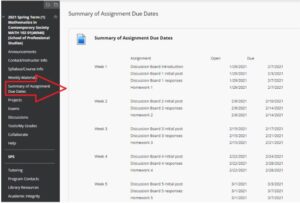 Screenshot of the Summary of Assignment Due Dates course menu link in Prof. Walter Wang’s Spring 2021 section of SPS Math 102: Math in Contemporary Society
Screenshot of the Summary of Assignment Due Dates course menu link in Prof. Walter Wang’s Spring 2021 section of SPS Math 102: Math in Contemporary Society
Spring 2021 Trainings
Setting up the Grade Center in Blackboard
In this session, you will learn the basics of how to set up your Grade Center. We will cover the different parts of the grade center, the grade center icons, and how to ensure that your assignments are listed and properly categorized for computing students’ final scores, whether you choose to use Total Points or a Weighted Total.
Grade Center in Blackboard: Beyond the Basics
We will cover how to manage your Grade Center including helpful tools such as color coding, the column organization view, and Smart Views. We will also cover useful tips and tricks which can increase the efficiency and ease of use of your Grade Center.
Blackboard on a Mobile Device
Over half of participants in SPS’ New Student Orientation plan to use mobile devices as a part of their online learning experience – will your online courses transfer well into this interface? In this session, we will explore the Blackboard Mobile application and gain an understanding of how students experience learning on the go. We will also discuss the major interface differences between Blackboard Mobile and Blackboard for Desktops and best practices for online course design for mobile devices.
Student Engagement in Online Learning
Join us for a discussion of best practices for generating and sustaining student engagement in the virtual classroom. This training will review approaches to enhance student engagement and instructor feedback in online courses, including different ways to present content and provide feedback, activities to promote student interaction, active learning approaches, and connecting your course content to the real world. You’ll have an opportunity to discuss challenges and successes you’ve experienced and share strategies with colleagues.
Ensemble Video: an Information Session
SPS instructors have access to a robust video hosting platform called Ensemble Video. Think of Ensemble as an SPS-owned platform like YouTube, but designed with education rather than social media in mind. When compared to YouTube, Ensemble Video has several advantages for faculty in terms of streamlining, securing, and engaging students with video. In this session, we will introduce the tool’s most salient features, including student viewing data, the Blackboard integration, and streamlined professional captioning. Auto-publishing, in-video quizzes, and student video submissions will also be discussed. You can learn more here: Ensemble Video for SPS Faculty
Screencast-o-matic Pro: Level 1
This session will cover the basics of how to create and edit audio/video screencasts for your course using Screencast-o-matic Pro, an online tool offered by SPS. The session will demonstrate a production workflow including set up, recording, and post-production (editing). Finally, we will discuss options for captioning and sharing your newly created video.
A Cut Above: Making Your Videos More Professional
Learn simple steps to create engaging media for your class. Many of us are finding ourselves in front of a camera for synchronous virtual meetings or recording content for our online courses. Having your students see and hear you can create a sense of connection, build rapport and spark excitement for learning through seeing your passion for the discipline. No matter if you’re trying this for the first time or have been creating media for a while, this session we’ll give you tools to make your videos look more professional.
Zoom Meetings for Student Hours
All CUNY faculty are now able to claim a Zoom account. Similar to Blackboard Collaborate, Zoom is a synchronous virtual meeting space that offers features unavailable in Collaborate. You may choose to conduct your Student Hours in Zoom not just for the audio and video communication, interactive whiteboard and desktop sharing, but for additional features found in Zoom, like a waiting room, enhanced video and annotation tools. This training will present a Zoom workflow for Student Hours/Office Hours and discuss general best practices for conducting student hours virtually.
VoiceThread for SPS Faculty
This training will introduce VoiceThread, a collaborative, multimedia program that allows faculty (or students) to upload various media like slides, images, or video and engage the class in an enhanced discussion. You and your students can add commentary by means of microphone, webcam, keyboard, or phone. In this session, SPS faculty will learn how to create a VoiceThread and how to integrate it into their Blackboard course.
You can always find our calendar of trainings here. We are also available for one-on-one support and would be happy to schedule a Zoom call to discuss any questions you may have. You can contact us at facultysupport@sps.cuny.edu.
All the best,
Your OFDIT Team
 December 2021
December 2021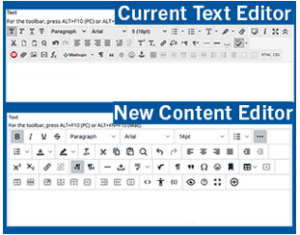
 wishing her happiness and fulfillment as she embarks on the next leg of her life journey.
wishing her happiness and fulfillment as she embarks on the next leg of her life journey.