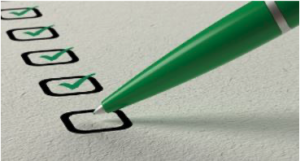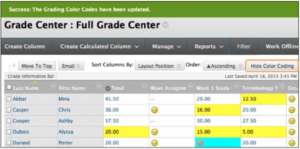December 2021
December 2021
Dear CUNY SPS Faculty,
We hope your classes are wrapping up nicely, and that you are getting in the holiday spirit!
In this edition of our OFDIT Newsletter, we want to share important information about the Blackboard SaaS Migration and how it may impact your final grade submission as well as about course prep for the Winter 2022 semester.
In addition, we share some useful tips on how to calculate your final grades using Total Points or Weighted Total. We have an update from the Reflective Pedagogy Reading Group and a Faculty Corner submission from Curtis Izen about using Color Coding in the Grade Center.
Lastly, we have some OFDIT team news: our colleague and friend Sylvie Richards will be retiring this year. She has been an integral part of the CUNY family for years, and she will be missed. See the information at the end of the newsletter on how to join us in wishing her all the best in the next, exciting chapter of her story!
Blackboard Upgrade and Impact on Grade Submission and Winter 2022 Course Prep
A reminder that Blackboard will be offline and inaccessible from Tuesday, December 28th through Thursday, December 30th, 2021 for upgrade and SaaS migration.
Grade Submission: Grades are due in CUNY first by Sunday, December 26, 11:59 pm. Please note that CUNY SPS is closed December 24th-27th. As such, we highly recommend submitting final grades by Thursday, December 23rd, 2021 so you can receive support if needed.
Winter 2022 Course Prep: If you are preparing a Winter session course, we recommend that your Winter course be finalized by December 23rd, 2021 at latest. Once the Blackboard upgrade completes, please review your course site between December 31 and January 2. CUNY SPS is closed December 31 to January 2, and will reopen on Monday, January 3. OFDIT will make Winter courses available to students at 6 am on Monday, January 3.
- CUNY SPS closed: Friday, Dec. 24 – Monday, Dec. 27
- Grade rosters due: Sunday, Dec. 26, 11:59 pm
- Blackboard unavailable during upgrade: Tuesday, Dec. 28 -Thursday, Dec. 30
- CUNY SPS closed: Friday, Dec. 31- Sunday, Jan. 2
- Start of Winter 2022 session: Monday, Jan. 3, 2022
Calculating Final Grades using Total Points/Weighted Total
As the Fall 2021 semester draws to a close, we wanted to share some helpful information about calculating the final grades for your classes. Blackboard allows you to use Total Points or Weighted Total to calculate your final grades.
The Total Points column is created by default in Blackboard. The Total points column will calculate final grades by simply adding up all the points a student earned. If you have selected “Calculate as Running Total” and percentage as the Primary Display for the column, the total points the student has earned is divided by the total points possible for their graded work, displaying the student’s average grade on the work they have submitted. If a student has missed an assignment submission, this average won’t be affected unless you enter a manual grade for them in that column.
The Weighted Total column calculates a final grade based on the respective percentages assigned to categories or individual columns. The final grade is calculated independently of the points assigned to each graded item. It is important to note that the Weighted Total column is created by default in Blackboard, but it is empty unless you set it up.
Please keep in mind that you can change the format in which grades are displayed in both the Total and Weighted Total columns. When you change the Primary Display, this is the format that appears in the Grade Center and My Grades area for students. When you change the Secondary Display, this is only visible to you as the instructor in the Grade Center. Students do not see a secondary display. We recommend changing your Secondary Display to either SPS Undergrad Letter or SPS Grad Letter, whichever is appropriate, as this converts the final grade into the appropriate letter grade which you’ll have to enter into CUNYfirst.
Please visit our quick guides for further Grade Center help, or contact us for any questions!
Preview of Blackboard Upgrade
to Content Editor
This migration will upgrade the text editor, renamed the Content Editor, by providing new features and improvements for accessibility.
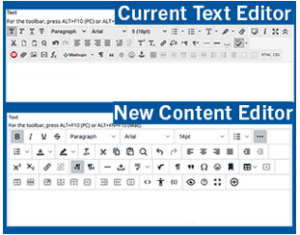
Please note that you will see these changes once the Blackboard migration has completed after December 30th, and we will be available to provide assistance for the new content editor from January 3rd, 2022. For a preview, see the below quick resources on using the new Content Editor:
- Quick Guide: Blackboard Content Editor
- Blackboard Help: Work With Text
- Video: The New Content Editor for Blackboard Learn’s Original Experience
Reflective Pedagogy Reading Group
The CUNY SPS Reflective Pedagogy Reading Group is holding its last meeting of the semester on Friday, December 17 at 2pm. We will be reading: Tuck E. and Yang, K. W. (2012). Decolonization is not a metaphor. Decolonization: Indigeneity, Education & Society 1(1): 1-40. For more information or the meeting link, please contact Melanie Lorek (melanie.lorek@cuny.edu). All are welcome!
Faculty Corner: Color Coding your Grade Center
The Blackboard Grade Center has several tools that help manage your course grades. In my BUS 325, Principles of MIS course, I use the Grade Center’s color coding feature to get a “birds-eye” view of my assignments and the entire class. With just a glance at the Grade Center, this feature lets me see if a student needs additional help with a topic, is struggling in the course, or if the class is struggling with a particular assignment. I’ve set up color coding to display high or low scores and the status of a grade. To get started with Color Coding in Grade C
enter, I’ve prepared this brief tutorial.
– Curtis Izen
Sylvie Richard’s Farewell (December 16)
Please join OFDIT as we mark the retirement of our friend and colleague Sylvie Richards, stalwart Blackboard Administrator and founding Media and Instructional Technologist for SPS. Join us in celebrating her years of dedication to CUNY and in  wishing her happiness and fulfillment as she embarks on the next leg of her life journey.
wishing her happiness and fulfillment as she embarks on the next leg of her life journey.
 wishing her happiness and fulfillment as she embarks on the next leg of her life journey.
wishing her happiness and fulfillment as she embarks on the next leg of her life journey.On Thursday, December 16, we will be toasting Sylvie virtually from 12:30 to 1:30. We will also be toasting her IRL at Juniper Bar, on 35th St. across from Penn Station, from 4:30 to 7 pm. And please send Sylvie a message on her Kudo Board.
For more details and RSVP please visithttps://bit.ly/SylvieCelebration.
As always, OFDIT is here to help with any questions you may have. We are available for one-on-one support and would be happy to schedule a Zoom call to discuss any questions you may have. You can contact us at facultysupport@sps.cuny.edu.
All the best,
Your OFDIT Team