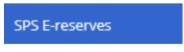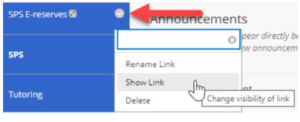September 2021
Dear CUNY SPS Faculty,
Welcome to our first newsletter of the Fall semester! We would like to take a moment to say hello to our new subscribers and to introduce ourselves. We are the Office of Faculty Development and Instructional Technology (OFDIT for short) and we created this newsletter specifically to reach out to the SPS faculty community. In our newsletters, we share faculty development news and information related to Blackboard and EdTech.
In this month’s edition, we share exciting news about the new OFDIT Faculty Advisory Board and invite you to nominate advisory board members. We also provide information about the Library “E-Reserves” menu link in Blackboard, the Reflective Pedagogy Reading Group, and a quick update on YouTube videos in your courses.
At the end of the newsletter, you can find this semester’s training sessions, including three new sessions on Trauma-Informed Pedagogy, Blackboard Groups, and Blackboard Tests.
Lastly, we would love to hear from you– submit your ideas to be featured in next month’s “Faculty Corner”!
As always, thank you for reading! We look forward to working with you throughout the Fall semester.
OFDIT Faculty Advisory Board
Are you interested in serving on the new OFDIT Faculty Advisory Board at CUNY SPS?

The Board will play an important role in planning and organizing Office of Faculty Development and Instructional Technology (OFDIT) events, and guide the direction of OFDIT programming and activities. Advisory Board members will also serve as liaisons to programs and publicize OFDIT events and initiatives to colleagues.
Learn more here and
enter a nomination here. Nominations are open until October 25, 2021 for the first OFDIT Faculty Advisory Board, which will convene in November 2021.
Library E-Reserves menu link
You may have noticed a new menu link titled “SPS E-reserves” in your Blackboard site.
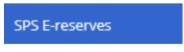
This link provides a seamless way for students to connect with items placed on E-Reserves for their classes if the link is made visible.
How does this shortcut work?
- Clicking on it will bring the student or faculty directly to the E-Reserves page for the class.
- When clicking on any library licensed materials listed on the page, users will then need to log in with the SPS username and password provided by the Help Desk for access to library content.
What are the benefits of this shortcut?
- Students and faculty no longer need to enter a class-specific E-Reserves page password.
- Faculty no longer need to share a separate E-Reserves weblink in their course(s) since the “SPS E-reserves” menu link is present in all SPS Blackboard course sites, hidden by default.
If your class makes use of E-Reserves, please make sure the link is visible so that your students can enjoy a more streamlined experience.
If your class does not have an E-Reserve page but the menu link is inadvertently made visible, the menu link will simply redirect to a research page on the library website.
Reflective Pedagogy Reading Group
The SPS Reflective Pedagogy Reading Group continues to focus on Anti-Racist and Inclusive Pedagogy this semester, with the first meeting scheduled for September 28th from 2-3 pm. The first reading to be discussed is “Anti-racist pedagogy: from faculty’s self-reflection to organizing within and beyond the classroom”, by Kyoko Kishimoto. The meeting will be facilitated by Melanie Lorek, Assistant Professor of Sociology and Human Relations. For information on how to access the meeting or to join the mailing list, please email melanie.lorek@cuny.edu. All are welcome!
Quick Tip: Unlisted YouTube Videos
Have you used YouTube videos in your course that are older than Jan. 1 2017? If so, please double check that they are playing properly. As part of a site-wide security update, YouTube has changed the privacy setting of any video marked as “Unlisted” that was added before Jan. 2017. These older unlisted videos have been set to “Private.” What does this mean? If you had an older video marked as unlisted in your course, it may no longer play for your students. OFDIT suggests that you take a moment to check that your older YouTube videos are playing properly. We’ve found this helpful post on How to Change YouTube Video Permissions.
Fall Semester Training Sessions
Student Engagement in Online Learning
Join us for a discussion of best practices for generating and sustaining student engagement in the virtual classroom. This training will review approaches to enhance student engagement, including different ways to present content, the role of feedback in sustaining engagement, activities to promote student interaction, active learning approaches, and connecting your course content to the real world. You’ll have an opportunity to discuss challenges and successes you’ve experienced and share strategies with colleagues.
Trauma-Informed Pedagogy
Estimates of the percentage of the general population that had experienced trauma *before* the Covid-19 pandemic were in the 80% range. Since Spring 2020, the relevance of Trauma-Informed Pedagogy has become clearer, but what is trauma? How does it affect learning? What can educators do about it? Please join us for a discussion of the principles of Trauma-Informed Pedagogy and of strategies for implementing these in a practical way that supports both you and your students.
Using Blackboard Groups
Wondering how to set up student group work in your courses? In this session, you will learn how to use the Blackboard groups tool effectively, including how to create groups and how to create group assignments. The training will also cover how to grade group work.
Introduction to Blackboard Tests
In addition to covering the basics such as creating tests and pools, this training answers some common questions: how do I import/export a test? How do I grant an exception? What are all those options on the Grade Details page? And what do all these feedback option settings actually mean? Join us as we answer your questions on Blackboard Tests.
Blackboard Grading Tips
This training is all about grading! We will cover Grade Center basics, the Needs Grading area, Grade Center vs My Grades, how to create and use rubrics, and more!
Introduction to BB Mobile
Over half of participants in SPS’s New Student Orientation plan to use mobile devices as a part of their online learning experience – will your online courses transfer well into this interface? In this session, we will explore the Blackboard Mobile application and gain an understanding of how students experience learning on the go. We will also discuss the major interface differences between Blackboard Mobile and Blackboard for Desktop and best practices for online course design for mobile devices.
A Cut Above: Making Your Videos More Professional
Learn simple steps to create engaging media for your class. Many of us are finding ourselves in front of a camera for synchronous virtual meetings or recording content for our online courses. Having your students see and hear you can create a sense of connection, build rapport and spark excitement for learning through seeing your passion for the discipline. No matter if you’re trying this for the first time or have been creating media for a while, this session we’ll give you tools to make your videos look more professional.
Screencast-o-matic Pro: Level 1
This session will cover the basics of how to create and edit audio/video screencasts for your course using Screencast-o-matic Pro, an online tool offered by SPS. The session will demonstrate a production workflow including set up, recording, and post-production (editing). Finally, we will discuss options for captioning and sharing your newly created video.
VoiceThread for SPS Faculty
This training will introduce VoiceThread, a collaborative, multimedia program that allows faculty (or students) to upload various media like slides, images, or video and engage the class in an enhanced discussion. You and your students can add commentary by means of microphone, webcam, keyboard, or phone. In this session, SPS faculty will learn how to create a VoiceThread and how to integrate it into their Blackboard course.
The VoiceThread Grader
VoiceThread, an asynchronous audio/video discussion board integrated into Blackboard, can be set up for efficient grading. Join this session to learn about the three different assignment types, their advantages/disadvantages, and common obstacles students encounter. By using the assignment builder your VoiceThread will be contained inside a grading tool that aggregates student comments, provides a gallery of student work, and pushes grades to a column in the Blackboard Grade Center.
 Call for Faculty Corner Submissions
Call for Faculty Corner Submissions
If you have a useful or interesting pedagogical or technical tip (in 200 words or less!) that you are excited about, we would love to hear from you and add your submission to our next Faculty Newsletter! Please use our
Faculty Corner Submission Form to submit your pitch.
As always, OFDIT is here to help with any questions you may have. We are available for one-on-one support and would be happy to schedule a Zoom call to discuss any questions you may have. You can contact us at facultysupport@sps.cuny.edu.
All the best,
Your OFDIT Team