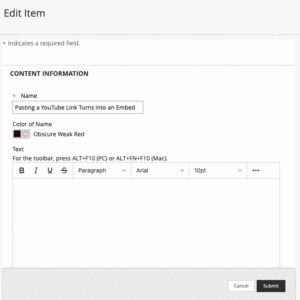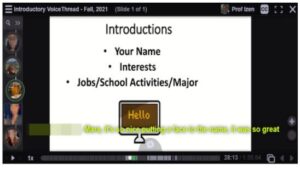January 2022
January 2022
Dear CUNY SPS Faculty,
Happy New Year! We hope your Winter classes are going well and you are gearing up for the Spring semester which will be here soon. In this edition of our newsletter, we offer trainings about Blackboard’s content editor, which was upgraded after the SaaS migration, and answer frequently asked questions. We announce that Michelle Gastulo has taken over Blackboard Admin responsibilities for CUNY SPS. We also circulate an invitation to an information session about EAB Navigate, our student success system, and share our “Course Site Checklist for CUNY SPS Faculty”, which you can reference when preparing your course site for the Spring 2022 semester.
Please also read on for our latest Faculty Corner submission from Curtis Izen about how to use VoiceThread as an icebreaker assignment. Thank you, Curtis!
Training Sessions on the New Content Editor
Vanessa Leonardo will be facilitating training sessions on the new content editor on the following dates. We look forward to seeing you there!
- Friday, January 21st at 2pm Register Here
- Monday, January 24th at 6pm Register Here
- Wednesday January 26th at 10am Register Here
Blackboard’s New Content Editor FAQs
How can I remove formatting from my content?
The Content Editor will prompt you after copy and paste to keep or remove formatting. You can also clear formatting after a paste by highlighting the text and selecting the Remove Formatting icon. By selecting this option, all formatting will be removed including bullet points, numbered lists, bolding, line spacing, sizing, and italics.
How can I add files?
Click on the plus button, and a pop-up menu will allow you to insert Local Files from your computer, files from the Blackboard Content Collection, or files from Cloud Services such as OneDrive, Dropbox, or Google Drive.
How can I add videos?
For videos hosted on YouTube or Vimeo the upgraded Content Editor allows you to simply paste in the URL (the direct link to the video on YouTube or Vimeo) and when you hit the return or enter key, the video will be automatically embedded. For videos hosted in our Ensemble Video Platform, not much has changed. You’ll find the Ensemble integration button in the Plus (+) menu. As a general rule, we strongly discourage anyone from uploading a video file directly into Blackboard. It causes issues for students to view the video and negatively impacts the size of your course.
How can I use the spellcheck tool?
The Spellcheck tool is not automatically enabled. In the previous content editor, Spellcheck automatically underlined misspelled words in red; however, in this new editor, Spellcheck works only when you select the Spellcheck icon. A pop-up window will appear with the misspelled word and suggestions.
From the pop-up window, you can choose to change, ignore, ignore all, or close the window.
In the background of the pop-up window, you can see the word is underlined but essentially you will not see the word in context.
For further information on the Content Editor, you can reference the below guides and videos:
- Quick Guide: Blackboard Content Editor
- Blackboard Help: Work With Text
- Video: The New Content Editor for Blackboard Learn’s Original Experience
New CUNY SPS Blackboard Administrator
Michelle Gastulo has taken over Sylvie Richards’ responsibilities as Blackboard Administrator for CUNY SPS. Michelle joined OFDIT in February 2020 as an Instructional Design Specialist. She is looking forward to continuing to assist the CUNY SPS Faculty community in her new role.
EAB Navigate Info Session for Faculty and Advisors
The offices of Academic Affairs and Enrollment Management and Student Services invite you to a webinar to learn about how CUNY SPS is using the EAB Navigate student success management system to help faculty and advisors communicate with students and with each other. In this session you will learn about:
- EAB Navigate progress reports
- Changes for Spring 2022 based on user feedback
- How to open alerts for at-risk students and how to give kudos
When: Friday, February 4, 2022, noon-1PM
Where: https://eab.zoom.us/j/94552221358
Course Site Checklist for CUNY SPS Faculty
Please reference our Course Site Checklist for CUNY SPS Faculty which contains information on what you should update in your course sites for the new Spring 2022 semester. The checklist contains links to Blackboard Help pages for further assistance.
Faculty Corner: Using VoiceThread to Break the Ice
One of the challenges with online pedagogy is students and instructors going through the entire course without knowing their classmates. In my BUS 325 Principles of MIS course, everyone has an opportunity to see, hear and learn from their peers. An effective way to accomplish this is through VoiceThread, an asynchronous video discussion tool.
In week one I ask students to make a video comment and introduce themselves via their webcam. It also allows those who may not be comfortable speaking in front of a camera to break out of their comfort zone. Since VoiceThread integrates with BlackBoard and uses a web platform, no download is required and it works on Windows and Apple platforms.
Next, students watch and listen to their classmate’s video comments. They are required to reply to one or more video comments using either audio or video. I appreciate how this creates relationships among students. I’ve seen them make connections from prior classes, working in the same company, living in the same town, and more.
Using VoiceThread for this initial assignment generates implausible enthusiasm among the students. They have a sense of belonging and are ultimately more engaged throughout the course.
As always, OFDIT is here to help with any questions you may have. We are available for one-on-one support and would be happy to schedule a Zoom call to discuss any questions you may have. You can contact us at facultysupport@sps.cuny.edu.
All the best,
Your OFDIT Team