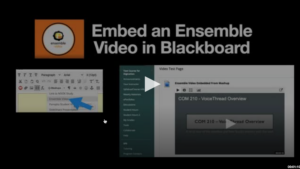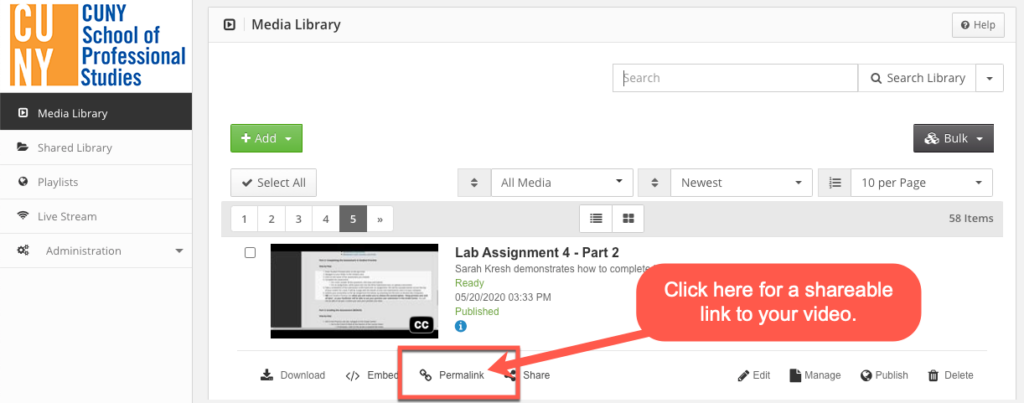On this page you’ll find information on Ensemble Video:
- Overview of Ensemble Video
- Get Started with Ensemble Video
- Uploading a Video File to Ensemble
- Embedding an Ensemble Video to Blackboard
- Get a direct link to your video
- Captioning your Video
Overview of Ensemble Video Platform
CUNY SPS instructors have access to a robust video hosting platform called Ensemble Video. Its features parallel those found on YouTube but with several advantages to faculty in terms of streamlining, securing, and engaging students with video. Ensemble Video features:
- No social media aspects (no advertisements, no ‘suggested video’ distractions)
- Multi-language captioning and other accessibility services are connected directly to the SPS vendor, 3Play Media (see below for more information on captioning)
- Video transcripts are interactive and searchable
- Simple embedding in Blackboard (i.e., no coding)
- In-video quizzing to check comprehension
- Analytics regarding percentage of videos viewed by students
- Collection of student video submissions and optional sharing through playlists
- Automatic publishing of video playlists based on faculty/student activity
Get started with Ensemble Video
- Do you have an account? Access the Ensemble Video Log-in page.
- Do you need an account? Please complete this form to claim an Ensemble Video account
Uploading a Video File to Ensemble
To upload a video file you can follow this step guide: How to upload a new video
Embedding a Video into Blackboard
To embed your video in Blackboard you can follow this step guide: How to Embed an Ensemble Video using Mashups
Getting a Direct Link to your Video
After you’ve uploaded your video to Ensemble, you can get a direct link to it. First, log in to Ensemble and locate the video you wish to get a direct link. Below the video, click on the “Permalink” button. A pop box will appear with the direct URL. You can copy and paste this link as needed. Here is a screen image of the Permalink button:
Adding Captions
At SPS we strive to ensure our courses are accessible to all. To that end we have secured a professional captioning service, 3Play Media, to caption all video content used in academic courses. Through 3Play and Ensemble the addition of professionally captioned content is streamlined.
Do you need a video captioned? Please complete this form to request captions. No matter which platform you’re using, you may submit your video for professional captioning.
Note: If you have already captioned your video on YouTube, you can download the captions file (make sure you select .vtt file format) and add it to the video file on Ensemble.
Follow up Questions
For more information please email us at facultysupport@sps.cuny.edu.